In the ever-evolving field of artificial intelligence, large language models (LLMs) like GPT-4, Claude, Gemini, and LLaMA have reshaped how machines understand and generate human language. Behind the impressive capabilities of these models lies a deceptively simple but foundational step: tokenization.
In this blog, we will dive deep into the concept of tokenization, understand its types, why it’s needed, the challenges it solves, how it works under the hood, and where it’s headed in the future. This is a one-stop technical deep-dive for anyone looking to fully grasp the backbone of language understanding in LLMs.
What is Tokenization?
At its core, tokenization is the process of converting raw text into smaller units called tokens that a language model can understand and process. These tokens can be:
- Characters
- Words
- Subwords
- Byte-pair sequences
- WordPieces
- SentencePieces
- Byte-level representations
Each model has its own strategy, depending on design goals like efficiency, vocabulary size, multilingual handling, and memory constraints.
Read on → Source: Internet
Source: Internet Source: Internet
Source: Internet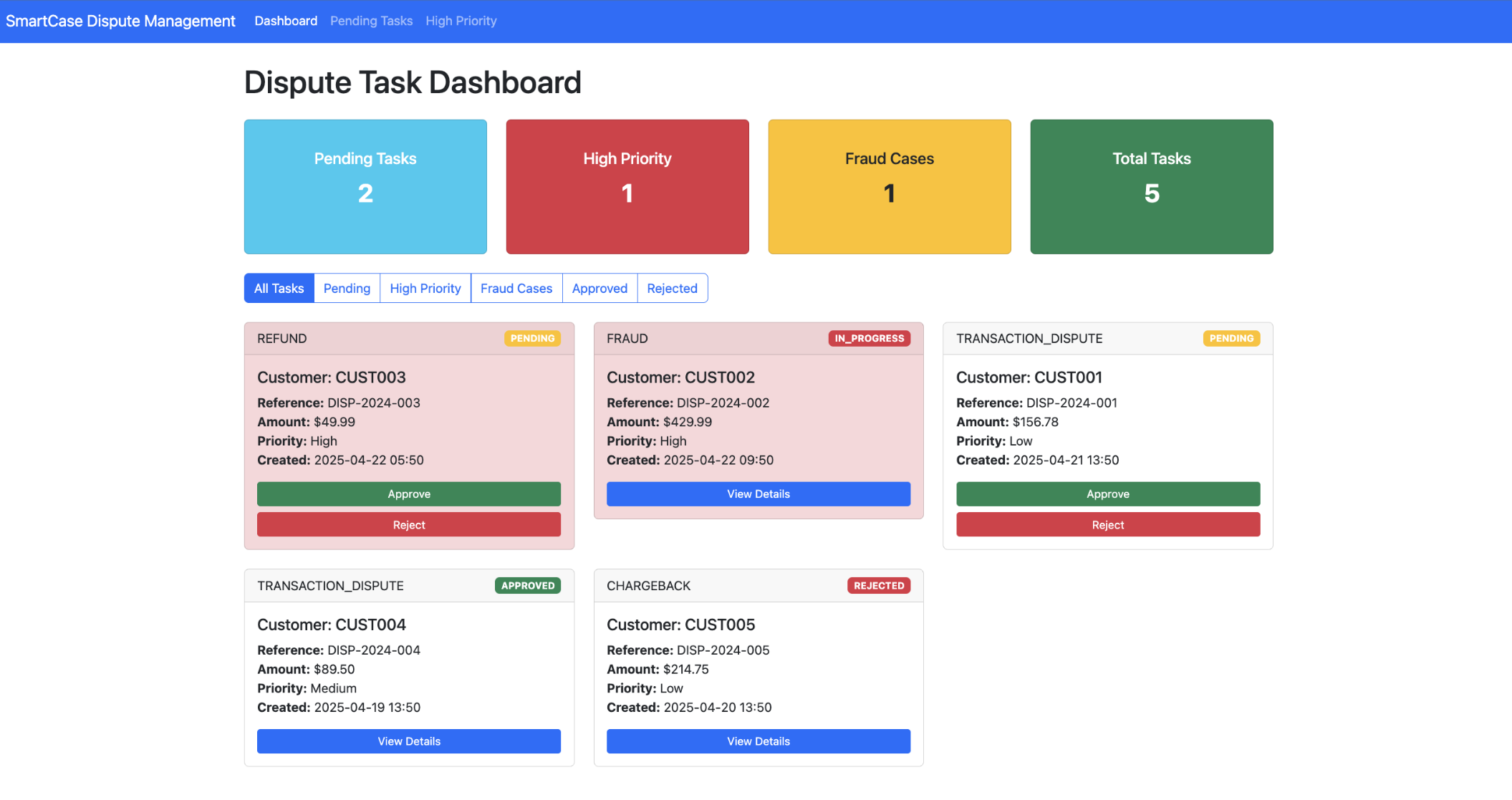 Source:
Source: 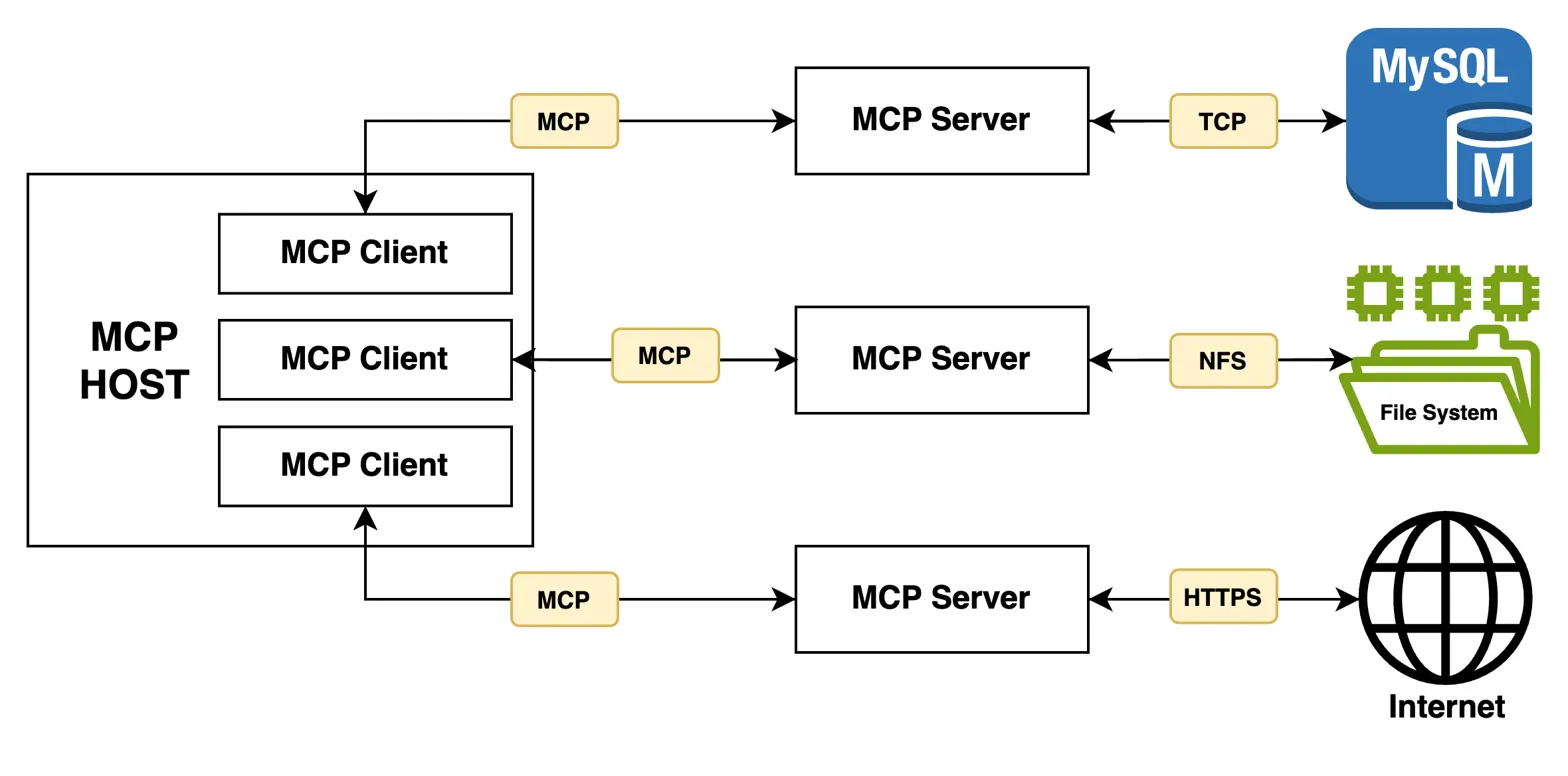 Source: Internet
Source: Internet